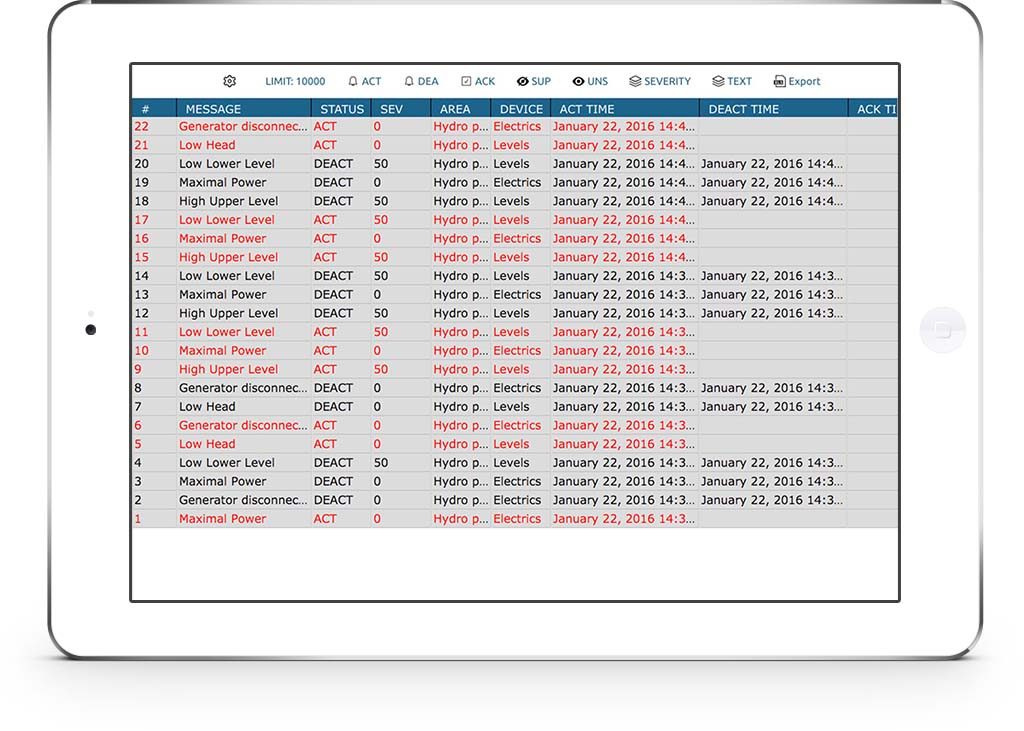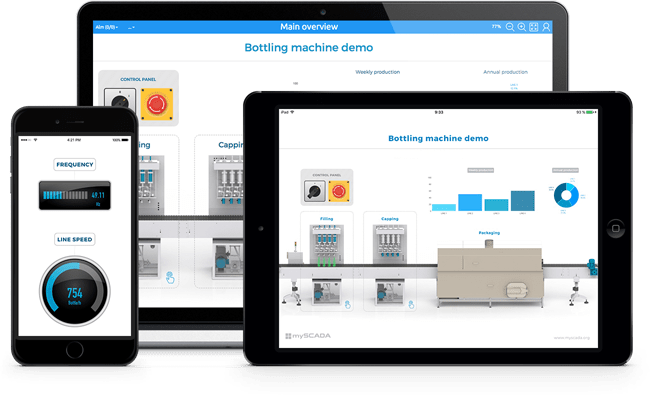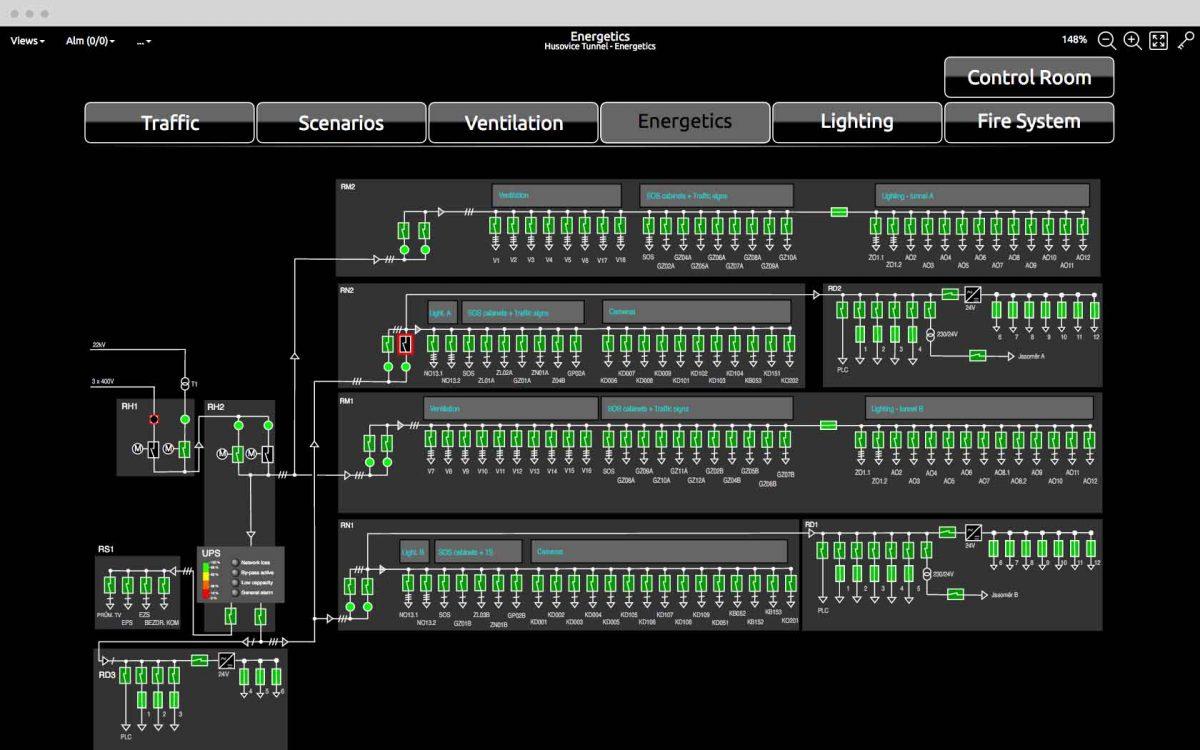ADVANCED SOFTWARE SOLUTION
THE SMARTEST SUPERVISION OF YOUR TECHNOLOGY
myPRO is a professional HMI/SCADA system designed primarily for the visualisation and control of industrial processes. myPRO is effective and innovative solution for any industry, that needs to be under non-stop operation. myPRO guarantees reliable supervision, user-friendly interface and superior security.
USER FRIENDLY VISUALIZATION
Using myPRO is easy and comfortable not only for technically oriented person, but also for people with different professional focus. This favourite software platform is customer friendly thanks to its flexibility – works on any device, on any operating system, connectsunlimited number of users, has remote access and much more functions to make your life easier.
b
b
APPRECIATED ADVANTAGES
Using myPRO, you can optimise processes and consequently increase production and decrease total costs. Undoubtedly great advantage is the ability to detect flaws and irregularities. In these situations, myPRO proactively notifies you thus bringing time and money savings.
b
B
mySCADA saves your time:
the same project can be used on any device
operators and maintenance personell have remote access to the operations
no information gets twisted or misinterpreted by indirect handover
mySCADA saves your money:
helps to optimise your processes (e.g. track and cut down the number of faulty products)
warns proactively in any critical situation
no extra money for the clients who connect to the central SCADA server
ONLINE DEMO – TRY ME NOW
EASY OF DEPLOYMENT ON ANY DEVICE AT ANY TIME
PRODUCT USERS
THERE ARE ESPECIALLY 3 TYPES OF USERS
MANAGERS
supervise production as a whole. They need to be
in touch with all divisions at the same time.
OPERATORS
often solve problems with a time delay and it
sometimes increases costs rapidly. With myPRO
software, operators are informed immediately.
MAINTENANCE
are able to search data retrospectively, find where
the problem was and thanks to remote access it
saves travel costs and also time.
WORKS ON ANY DEVICE
۳ TYPES OF SOLUTION DEPENDING ON COMPANY SIZE AND SPECIALIZATION:
SERVER SOLUTION
Install myPRO on server and have client/server architecture for large scale projects.
DESKTOP SOLUTION
Use myPRO directly on operator’s PC to reduce cost and trouble-free setup.
OPERATOR’S PANEL SOLUTION
myPRO is optimised for touch interfaces. It is a good fit for operator’s panel.
TECHNICAL ADVANTAGES
b
mySCADA saves time due to:
realtime data
VPN technologies
advanced routing options
network backup
internet connection backup
multiplatform support (Win, Linux, Mac OS X, iOS, Android)
integrated communication protocols
mySCADA saves money due to:
complex data logging
advanced trends and statistical charts
simple to do reporting using MS Word templates
flexible alarms
custom data processing due to server side scripts
targetted notifications (sms, email)
unlimited number of clients for free
development environment for free
B
HOW IT WORKS
myPRO is independent HMI/SCADA platform which can be running on server, desktop PC or even embedded device. To get started with using myPRO follow these simple steps:
b
download myPRO package here and install
download development platform myDESIGNER here and install
open myDESIGNER and create your first project
upload project to computer running myPRO
open browser and type IP address of computer running myPRO
enjoy!
TECHNICAL DETAILS
b
Operating systems Microsoft Windows Mac OS X ۱۰.۸ and above Linux Debian, Linux Mint, Ubuntu, SuSe, RedHat, Fedora tested PLC Protocols Siemens S7 S7-1200, S7-1500, S7-300, S7-400, … EtherNet/IP ControlLogix, CompactLogix, Micrologix 1200, Micrologix 1400, Micrologix 1500, SLC 500, PLC 5, Omron PLCs, … Modbus TCP Wago, Schneider, Micrologix, RTUs, …. Modbus Serial ABB AC500, ABB AC700, IPCDAS, ADAM, RTUs,… Melsec Binary Melsec-Q, E71 controller type, 3E packets Toyopuc Full support with hierarchy OPC UA New OPC standard b